Word2Vec & FastText (이론)
0, 1만 알아들을 수 있는 컴퓨터에게 우리의 언어를 이해시키기 위해서는 어떠한 작업들이 필요할까?
그 해답은 바로 Word Embedding에 있다.
Word Embedding 여러 기법 중 대표적인 Word2Vec과 FastText를 설명한다.
FastText (+Word2Vec)

(그림작업:애플펜슬, featuring: NEO in KaKaoFriends)
NLP Steps & 활용
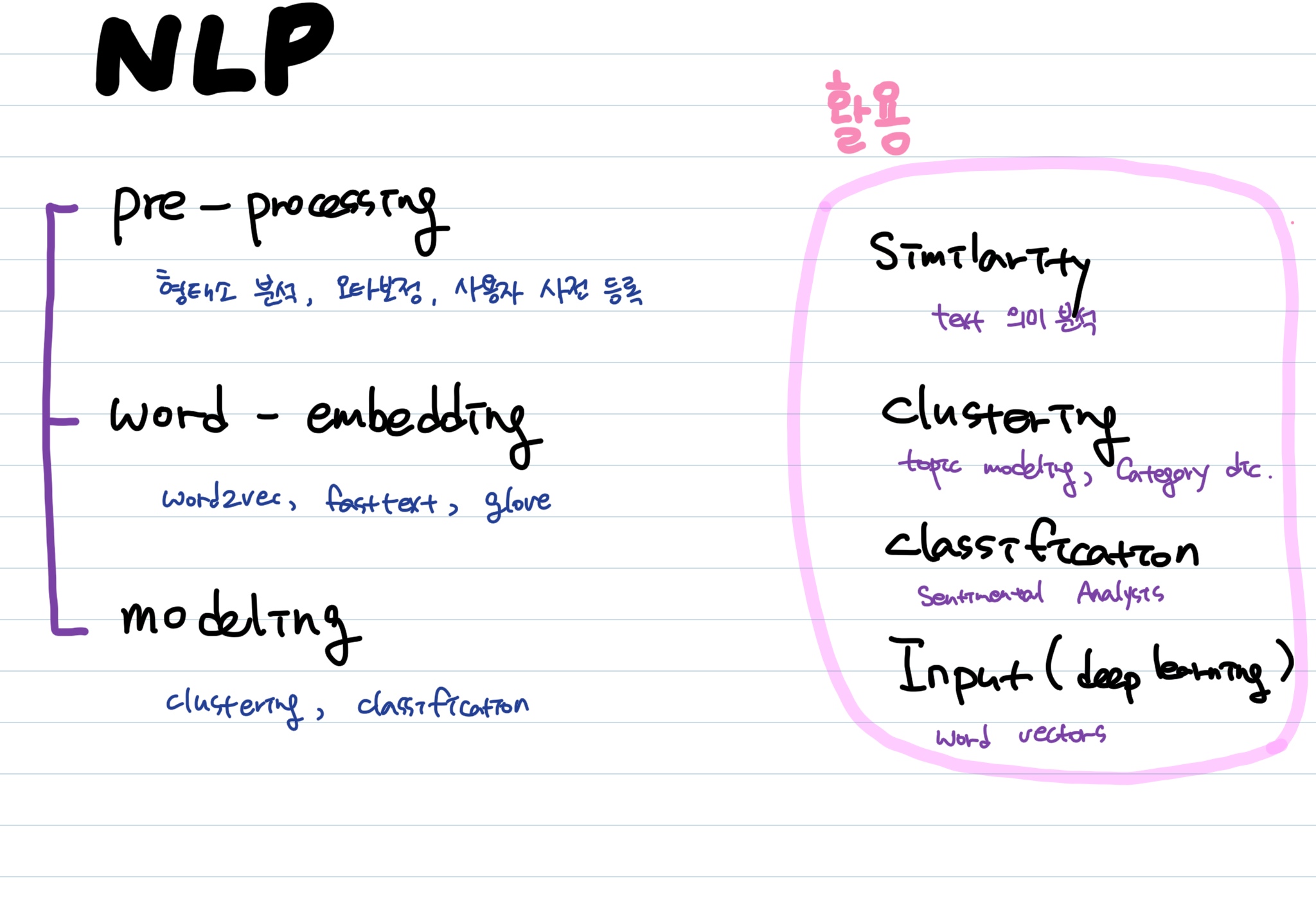
Word Embedding
Word Embedding 이란?
비정형화된 Text를 숫자로 바꿔줌으로써 사람의 언어를 컴퓨터의 언어로 번역하는 것
국소표현 (local representation)
- one-hot encoding : Text를 숫자로 바꿔주지만 단어간 유사도를 측정하기 어렵다
- TF-IDF : 단어가 문서에 (n번) 존재함을 기준으로 중요도를 구하고 단어 중요도의 가중합을 구함 (순서를 고려하지 않는 bag of words 방식)
- sparse, long vectors
분산표현 (distributed representation)
- word2vec (google)
- fasttext (facebook)
- glove (stanford)
- dense, short vectors
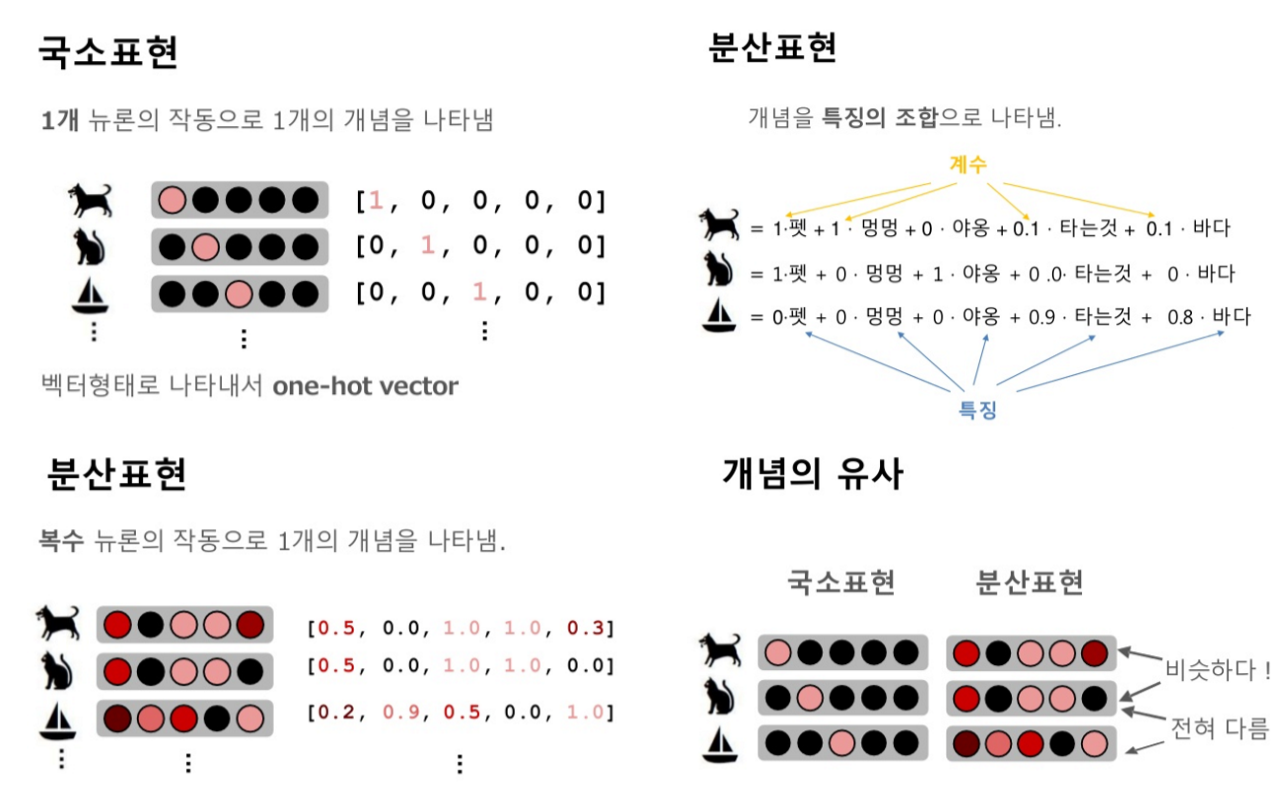
1. Word2Vec
(Tomas Mikolov. Distributed Representations of Words and Phrases and their Compositionality. In Proceedings of NIPS, 2013.)
Distributional Hypothesis
- 두 단어의 문맥(주변 단어들)/분포도가 비슷하면 “의미적”으로 유사한 단어
- 예) 집 앞 편의점에서 아이스크림을 사 먹었는데, ___ 시려서 너무 먹기가 힘들었다.
Word2Vec
- Distributional Hyopthesis 기반으로 단어의 의미와 맥락을 고려하여 단어를 벡터로 표현하는 방법
- 주변단어(window) Size에 따라 말뭉치를 슬라이딩하면서 중심단어별의 주변단어들을 보고 각 단어의 벡터값을 업데이트 해나가는 방식으로 훈련
- window 내에 등장하지 않는 단어에 해당하는 벡터는 중심단어 벡터와 벡터공간상에서 멀어지게끔(내적값 줄이기), 등장하는 주변단어 벡터는 중심단어 벡터와 가까워지게끔(내적값 키우기) 값을 변경해 나감
CBoW & Skip-gram 예시
CBoW : 나는 향긋한 —를 좋아한다.
Skip-gram : — 외나무다리에서 —.
Word2Vec으로 할 수 있는 것들
벡터 연산을 통한 추론
vector(‘Paris’) - vector(‘France’) + vector(‘Italy’) = vector(‘Rome’)
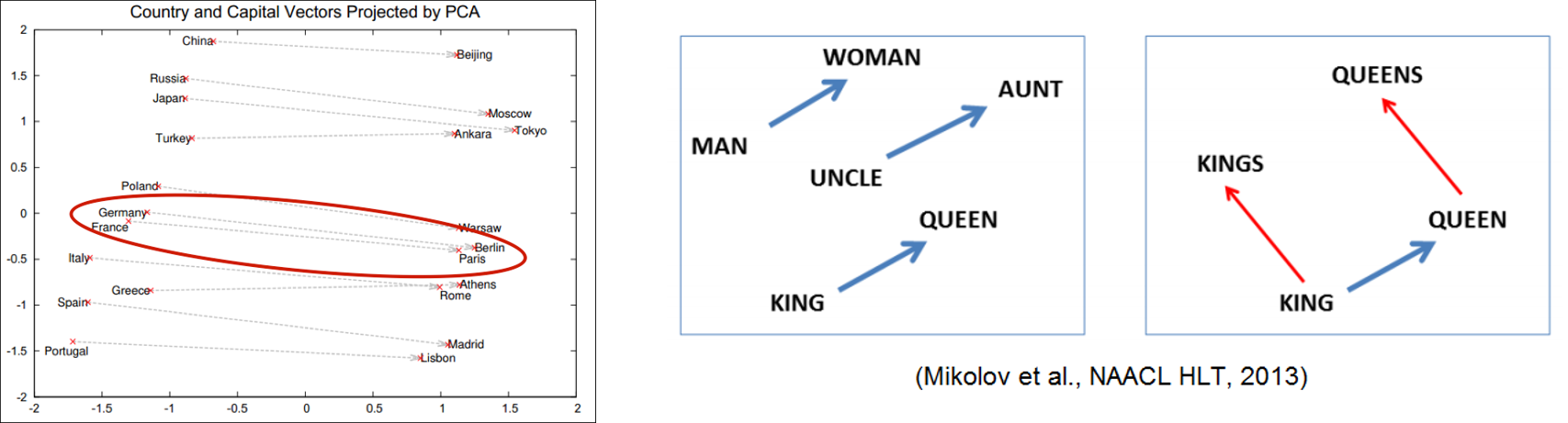
Clustering
Classification
Word2Vec의 한계점
- 단어의 형태학적 특성을 반영하지 못함
예를들어, teach와 teacher, teachers 세 단어는 의미적으로 유사한 단어임이 분명하다. 그런데 과거의 Word2Vec이나 Glove등과 같은 방법들은 이러한 단어들을 개별적으로 Embedding하기 때문에 셋의 Vector가 유사하게 구성되지 않는다.
- 희소한 단어를 Embedding하기 어려움
Word2Vec등과 같은 기존의 방법들은 Distribution hypothesis를 기반으로 학습하는 것이기 때문에, 출현횟수가 많은 단어에 대해서는 잘 Embedding이 되지만, 출현횟수가 적은 단어에 대해서는 제대로 Embedding이 되지 않는다.
(Machine learning에서, Sample이 적은 단어에 대해서는 Underfitting이 되는 것처럼)
- Out-of-Vocabulary(OOV)를 처리할 수 없는 단점
Word2Vec은 단어단위로 어휘집(Vocabulary)를 구성하기 때문에, 어휘집에 없는 새로운 단어가 등장하면 데이터 전체를 다시 학습시켜야 함
2. FastText
논문
- Piotr Bojanowski, Edouard Grave, Armand Joulin, Tomas Mikolov. Enriching Word Vectors with Subword Information, 2016
- Tomas Mikolov, Edouard Grave, Piotr Bojanowski, Christian Puhrsch, Armand Joulin. Advances in Pre-Training Distributed Word Representations, 2017
Facebook에서 발표한 Word Embedding 기법으로 Word2vec과 비교하여 다음과 같은 차별점이 있음
- Word embedding (Distributed vector represenatation of words)에는 다양한 방법이 있지만, 대부분의 방법들은 언어의 형태학적(Morpological)인 특성을 반영하지 못하고, 또 희소한 단어에 대해서는 Embedding이 되지 않음
- 본 연구에서는 단어를 Bag-of-Characters로 보고, 개별 단어가 아닌 n-gram의 Charaters를 Embedding함 (Skip-gram model 사용)
- 최종적으로 각 단어는 Embedding된 n-gram의 합으로 표현됨, 그 결과 빠르고 좋은 성능을 나타냈음
FastText Example
1. Pre-trained FastText
아래 링크에서 wikipedia 데이터 기반으로 학습된 전세계 294개 언어로 된 pre-trained fastText를 제공하고 있음
(parameter : 300 dimension, skip-gram model)
한국어의 경우 wiki.ko.bin / wiki.ko.vec 파일
https://github.com/facebookresearch/fastText/blob/master/pretrained-vectors.md
Pre-trained 된 FastText는 fastText API 또는 Gensim 을 이용하여 로드해서 활용
from __future__ import print_function
from gensim.models import KeyedVectors
# Creating the model
ko_model = KeyedVectors.load_word2vec_format('wiki.ko.vec')
# Getting the tokens
words = []
for word in ko_model.vocab:
words.append(word)
# Printing out number of tokens available
print("Number of Tokens: {}".format(len(words)))
# Printing out the dimension of a word vector
print("Dimension of a word vector: {}".format(
len(ko_model[words[0]])
))
# Print out the vector of a word
print("Vector components of a word: {}".format(
ko_model[words[0]]
))
print(words[0])
Number of Tokens: 879129
Dimension of a word vector: 300
Vector components of a word: [ 4.0987e-01 5.3006e-03 -1.5832e+00 -1.0234e+00 2.7239e-01 -1.2325e+00
-2.8500e-01 -5.9057e-01 -7.1622e-01 -7.8779e-01 4.6649e-02 3.1382e-01
-4.1487e-01 -9.1984e-01 -3.0980e-01 -1.5516e-01 8.1917e-02 -8.8866e-01
-2.6710e-02 -7.6736e-01 1.0054e+00 -2.7689e-01 6.0095e-01 -6.6004e-02
5.7456e-01 6.7092e-01 -1.4202e-01 3.1292e-01 -8.1834e-01 3.1503e-01
8.6697e-01 -9.3468e-01 -1.0193e+00 3.2536e-01 -6.4223e-01 -7.6901e-01
-1.3965e+00 -1.2300e+00 -2.8656e-01 -3.4853e-01 1.0772e+00 1.2494e+00
3.3720e-01 -7.6690e-01 6.3737e-01 -4.4553e-01 5.1555e-01 -3.8258e-01
8.6264e-01 -6.9718e-01 1.4699e+00 6.7000e-01 -1.2923e+00 -1.0476e-01
9.5305e-01 4.7174e-02 1.0691e+00 6.5087e-01 1.4713e+00 -8.3216e-01
7.1885e-01 1.8395e+00 -4.4246e-01 3.1631e-01 7.3043e-02 -1.9448e+00
1.0989e+00 -2.6499e+00 1.2871e+00 -1.2371e-01 -6.1374e-01 2.7363e-01
-4.9095e-01 6.3166e-01 -5.0715e-01 1.5388e+00 1.2357e+00 1.1372e-01
-1.5515e-01 -1.2813e-01 -8.8398e-01 2.7790e-01 2.6742e+00 -6.7633e-01
-3.9882e-01 1.4353e+00 6.2972e-01 -8.2433e-01 1.0755e-01 2.6077e-01
-2.6062e-02 2.1041e+00 1.6706e+00 -9.5291e-01 -5.6517e-01 1.1869e+00
2.9987e+00 7.9352e-01 -1.9160e+00 1.3003e+00 1.1930e+00 -4.1752e-01
-2.5951e-01 -3.6834e-01 4.0138e-01 5.0667e-01 -7.5915e-01 -2.0810e+00
-1.3750e+00 -1.7526e-01 -2.6753e-01 2.2860e+00 5.3970e-01 6.9420e-01
-2.9786e-01 4.0885e-01 1.2528e+00 -1.3112e+00 -8.6995e-01 -1.3691e+00
-1.0839e+00 1.6241e+00 3.4093e-01 -1.5496e+00 -5.3989e-01 5.7118e-01
-2.3308e+00 -1.2780e+00 3.3024e-01 -3.5477e+00 -3.0986e-01 -1.0491e+00
1.6221e+00 -7.3885e-01 4.9361e-01 1.1624e+00 -5.4816e-01 -1.4676e-01
-7.2129e-01 6.1484e-02 -6.6246e-01 -1.7471e+00 -3.5120e-02 -1.5069e+00
1.5748e+00 -1.9118e+00 5.9579e-01 1.7077e+00 -8.6890e-01 9.6898e-01
6.1799e-01 9.0997e-01 1.0470e+00 -1.2207e+00 1.0459e+00 5.8882e-01
-2.6000e+00 -1.1357e+00 -6.0270e-01 8.1014e-01 2.1929e+00 -3.0279e+00
1.4206e+00 -1.2978e+00 1.8195e-01 -2.6331e+00 -1.1074e-01 3.8271e-02
8.5635e-02 -1.7056e+00 -9.7833e-01 1.8130e+00 1.5086e+00 -3.5239e+00
-1.5104e+00 -4.3756e-01 -1.4024e+00 3.8206e-01 2.5983e+00 1.4196e+00
-5.1332e-01 2.1280e+00 -1.5393e+00 -3.7143e-01 3.3290e+00 -3.0475e+00
1.1043e+00 -1.4929e+00 1.1566e+00 -1.2335e+00 2.1575e+00 1.4761e+00
7.7081e-01 3.0180e+00 -1.7762e+00 1.0372e+00 -2.5132e+00 -1.3457e+00
5.7445e+00 -2.2810e+00 1.7091e+00 -2.6253e+00 -1.8589e+00 -1.0106e+00
-2.6499e+00 1.5363e-01 -3.1414e-01 -5.5227e-01 -1.0618e+00 3.1632e-01
1.6115e+00 1.5533e+00 6.0743e-01 1.2819e-01 -3.1507e-01 -2.9873e+00
-2.5450e+00 3.4801e-02 -1.2129e+00 1.9365e-01 2.8118e+00 1.8606e+00
2.0968e+00 -1.1329e+00 2.7094e+00 6.1029e-01 1.1825e+00 -1.5155e+00
-2.3947e+00 7.7830e-01 -3.5778e-01 1.7861e+00 8.1221e-01 -9.2864e-01
-6.4006e-01 8.1047e-01 -1.3697e+00 4.1603e+00 1.2102e+00 1.8280e+00
5.4124e-01 -1.1996e+00 -6.2871e-01 1.5486e-02 -1.3865e+00 -7.6308e-01
-3.3788e-01 9.4906e-01 1.4133e+00 -6.9891e-01 1.0454e+00 7.3367e-01
4.4642e-01 -1.2267e+00 3.9124e-01 2.3565e+00 -2.2171e+00 -1.9194e+00
1.7481e+00 4.7839e-01 -3.6169e-01 -2.2142e+00 2.6424e+00 -2.3072e+00
-1.4583e+00 -4.7219e-03 5.5658e-01 1.7730e+00 1.0415e+00 1.4673e+00
8.4926e-01 -2.1306e-01 2.3512e-01 -2.1706e+00 -5.5120e-01 4.0255e-01
4.2331e-01 -1.5328e+00 7.0063e-01 8.0445e-01 1.3166e+00 2.7564e+00
-1.9342e+00 1.5141e+00 -6.9278e-01 -1.5425e+00 -2.1596e+00 -2.3332e+00
-2.1304e+00 1.2098e+00 -2.3404e+00 8.7899e-01 1.5998e+00 1.6685e+00
1.7393e+00 -4.2142e-01 -7.9255e-01 -3.5900e+00 6.8225e-01 -3.8677e+00]
</s>
words[50]
'가'
pre-trained 된 fastText 모델로 단어간 유사도 검색을 할 수 있다
# Pick a word
find_similar_to = '사랑'
# Finding out similar words [default= top 10]
for similar_word in ko_model.similar_by_word(find_similar_to):
print("Word: {0}, Similarity: {1:.2f}".format(
similar_word[0], similar_word[1]
))
Word: 사랑사랑, Similarity: 0.81
Word: 사랑치, Similarity: 0.78
Word: 사랑일, Similarity: 0.77
Word: 사랑느낌, Similarity: 0.76
Word: 사랑이었네, Similarity: 0.76
Word: 사랑이여, Similarity: 0.75
Word: 사랑병, Similarity: 0.75
Word: 사랑인, Similarity: 0.75
Word: 사랑맛, Similarity: 0.75
Word: 사랑노래, Similarity: 0.74
# Test words
word_add = ['동물', '파충류']
word_sub = ['뱀']
# Word vector addition and subtraction
for resultant_word in ko_model.most_similar(
positive=word_add, negative=word_sub
):
print("Word : {0} , Similarity: {1:.2f}".format(
resultant_word[0], resultant_word[1]
))
Word : 포유류 , Similarity: 0.72
Word : 포유동물 , Similarity: 0.71
Word : 절지동물 , Similarity: 0.69
Word : 양서류 , Similarity: 0.69
Word : 독동물 , Similarity: 0.69
Word : 포유류분류 , Similarity: 0.68
Word : 무척추동물 , Similarity: 0.68
Word : 척추동물분류 , Similarity: 0.68
Word : 도시동물 , Similarity: 0.68
Word : 동물상 , Similarity: 0.67
Visualization
wi.ko.vec에 저장된 88만여개 단어 중 선두 300개 단어를 2차원 상에 맵핑하면 다음과 같은 그림이 보여짐
import numpy as np
from sklearn.manifold import TSNE
import matplotlib.pyplot as plt
from matplotlib import font_manager, rc, rcParams
font_name = font_manager.FontProperties(fname="/usr/share/fonts/truetype/MALGUN.TTF").get_name()
rc('font', family=font_name)
rcParams.update({'figure.autolayout': True})
%matplotlib inline
# Limit number of tokens to be visualized
limit = 300
vector_dim = 300
# Getting tokens and vectors
words = []
embedding = np.array([])
i = 0
for word in ko_model.vocab:
# Break the loop if limit exceeds
if i == limit: break
# Getting token
words.append(word)
# Appending the vectors
embedding = np.append(embedding, ko_model[word])
i += 1
# Reshaping the embedding vector
embedding = embedding.reshape(limit, vector_dim)
def plot_with_labels(low_dim_embs, labels, filename='tsne.png'):
assert low_dim_embs.shape[0] >= len(labels), "More labels than embeddings"
plt.figure(figsize=(18, 18)) # in inches
for i, label in enumerate(labels):
x, y = low_dim_embs[i, :]
plt.scatter(x, y)
plt.annotate(label,
xy=(x, y),
xytext=(10, 4),
textcoords='offset points',
ha='right',
va='bottom')
plt.savefig(filename)
# Creating the tsne plot [Warning: will take time]
tsne = TSNE(perplexity=30.0, n_components=2, init='pca', n_iter=5000)
low_dim_embedding = tsne.fit_transform(embedding)
# Finally plotting and saving the fig
plot_with_labels(low_dim_embedding, words)
/home/younkyung.jang/miniconda3/lib/python3.6/site-packages/matplotlib/figure.py:2267: UserWarning: This figure includes Axes that are not compatible with tight_layout, so results might be incorrect.
warnings.warn("This figure includes Axes that are not compatible "
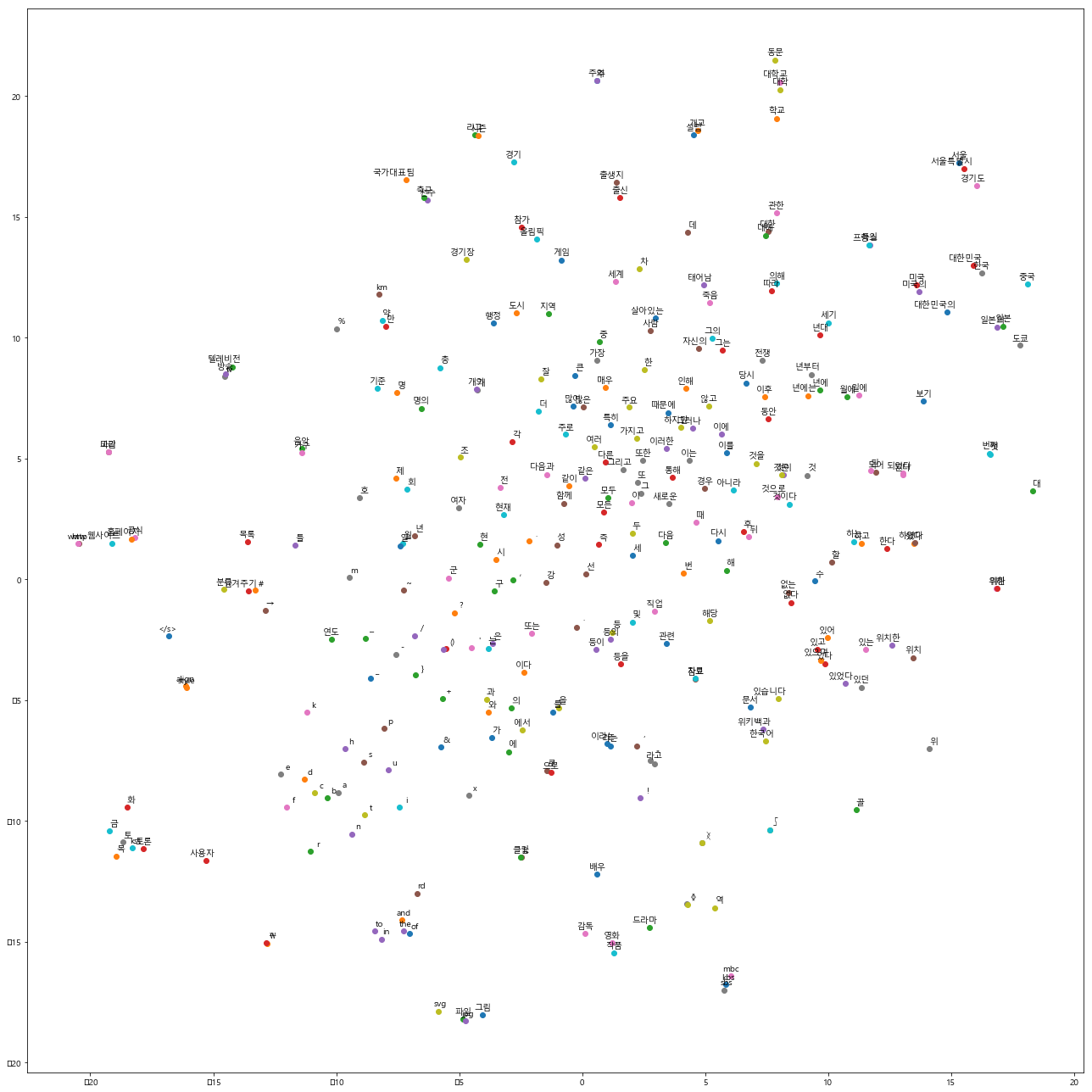
similarities = ko_model.wv.most_similar(positive=['동물', '파충류'], negative=['뱀'])
print(similarities)
not_matching = ko_model.wv.doesnt_match("아침 점심 저녁 된장국".split())
print(not_matching)
sim_score = ko_model.wv.similarity('컴퓨터', '인간')
print(sim_score)
sim_score = ko_model.wv.similarity('로봇', '인간')
print(sim_score)
sim_score = ko_model.wv.similarity('사랑해', '사랑의')
print(sim_score)
print(ko_model.wv.most_similar('전자'))
[('포유류', 0.7234190702438354), ('포유동물', 0.7082793712615967), ('절지동물', 0.6905428171157837), ('양서류', 0.6887608766555786), ('독동물', 0.6857677698135376), ('포유류분류', 0.6800143718719482), ('무척추동물', 0.6791884899139404), ('척추동물분류', 0.6789263486862183), ('도시동물', 0.6775411367416382), ('동물상', 0.6730656623840332)]
된장국
0.42482013475966973
0.4782262080863405
0.5480147143801912
[('전자빔', 0.7568391561508179), ('전자렌지', 0.7566049098968506), ('전자기기', 0.7503113746643066), ('전자양', 0.7480576634407043), ('가전자', 0.7460261583328247), ('전자악기', 0.7431635856628418), ('전자기기와', 0.7412865161895752), ('전자기계', 0.7339802980422974), ('전자만', 0.7331153154373169), ('전자적인', 0.7289555072784424)]
/home/younkyung.jang/miniconda3/lib/python3.6/site-packages/ipykernel_launcher.py:1: DeprecationWarning: Call to deprecated `wv` (Attribute will be removed in 4.0.0, use self instead).
"""Entry point for launching an IPython kernel.
/home/younkyung.jang/miniconda3/lib/python3.6/site-packages/ipykernel_launcher.py:4: DeprecationWarning: Call to deprecated `wv` (Attribute will be removed in 4.0.0, use self instead).
after removing the cwd from sys.path.
/home/younkyung.jang/miniconda3/lib/python3.6/site-packages/ipykernel_launcher.py:7: DeprecationWarning: Call to deprecated `wv` (Attribute will be removed in 4.0.0, use self instead).
import sys
/home/younkyung.jang/miniconda3/lib/python3.6/site-packages/ipykernel_launcher.py:10: DeprecationWarning: Call to deprecated `wv` (Attribute will be removed in 4.0.0, use self instead).
# Remove the CWD from sys.path while we load stuff.
/home/younkyung.jang/miniconda3/lib/python3.6/site-packages/ipykernel_launcher.py:13: DeprecationWarning: Call to deprecated `wv` (Attribute will be removed in 4.0.0, use self instead).
del sys.path[0]
/home/younkyung.jang/miniconda3/lib/python3.6/site-packages/ipykernel_launcher.py:16: DeprecationWarning: Call to deprecated `wv` (Attribute will be removed in 4.0.0, use self instead).
app.launch_new_instance()
2. Self-trained FastText by FastText API
https://github.com/facebookresearch/fastText
$ git clone https://github.com/facebookresearch/fastText.git
$ cd fastText
$ mkdir build && cd build && cmake ..
$ make && make install
fastText 내의 word-vector-example.sh / classification-example.sh 파일 참고
- word vector 만들기
./fasttext skipgram -input input.txt -lr 0.025 -dim 100 -ws 5 -epoch 1 -minCount 5 -neg 5 -loss ns -bucket 2000000 -minn 3 -maxn 6 -thread 4 -t 1e-4 -lrUpdateRate 100
- classification 모델 만들기
./fasttext supervised -input input.txt -output “output.bin” -dim 10 -lr 0.1 -wordNgrams 2 -minCount 1 -bucket 10000000 -epoch 5 -thread 4
Similar Words 계산
$ : ./fasttext nn model.bin
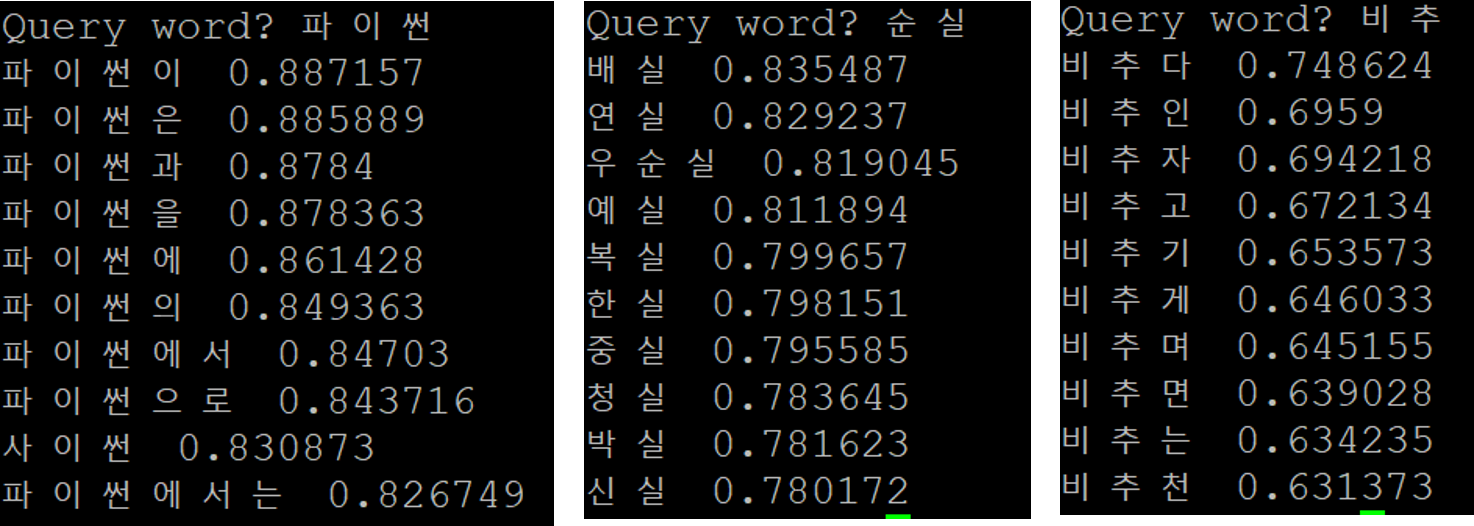
classificatoin 모델로 예측하기
$ ./fasttext test "model.bin" "test.txt"
$ ./fasttext supervised -input cooking.train -output model_cooking -lr 1.0 -epoch 25 -wordNgrams 2
$ ./fasttext test model_cooking.bin cooking.valid
- changing the number of epochs (using the option -epoch, standard range (5 - 50)
- changing the learning rate (using the option -lr, standard range (0.1 - 1.0)
- using word n-grams (using the option -wordNgrams, standard range (1 - 5)
3. Self-trained FastText by Gensim
참고 : https://radimrehurek.com/gensim/models/fasttext.html
파이썬 Gensim 패키지를 통해서 fastText 모델을 만들 수 있다.
Gensim 패키지를 이용하면 fastText 모델을 word2vec format으로 변형해서 로드할 수 있어서 기존 word2vec api를 사용할 수도 있고, 다른 모델링(deep learning 등)의 input 형태로 변환하기도 수월해진다.
from gensim.test.utils import common_texts
from gensim.models import FastText
ft_model = FastText(common_texts, size=4, window=3, min_count=1, iter=10)
common_texts[:5]
similarities = ft_model.wv.most_similar(positive=['computer', 'human'], negative=['interface'])
most_similar = similarities[0]
print(most_similar)
not_matching = ft_model.wv.doesnt_match("human computer interface tree".split())
print(not_matching)
sim_score = ft_model.wv.similarity('computer', 'human')
print(sim_score)
sim_score = ft_model.wv.similarity('computer', 'interface')
print(sim_score)
('graph', 0.8366204500198364)
tree
-0.13334978210321657
0.003142370718195925
내가 가진 데이터로 FastText 모델을 만들어보기
Self-trained FastText
- 데이터 : 한국어 crawling data 41만건
- Parameter : skipgram , -lr 0.025 , -dim 300 , -ws 5 , -epoch 20 , -lrUpdateRate 100
The following arguments for the dictionary are optional:
- -minCount : minimal number of word occurences
- -minCountLabel : minimal number of label occurences
- -wordNgrams : max length of word ngram
- -bucket : number of buckets
- -minn : min length of char ngram
- -maxn : max length of char ngram
- -t : sampling threshold
- -label : labels prefix
The following arguments for training are optional:
- -lr : learning rate
- -lrUpdateRate : change the rate of updates for the learning rate
- -dim : size of word vectors
- -ws : size of the context window
- -epoch : number of epochs
- -neg : number of negatives sampled
- -loss : loss function {ns, hs, softmax}
- -thread : number of threads
- -pretrainedVectors : pretrained word vectors for supervised learning
- -saveOutput : whether output params should be saved
self-trained fastText with Crawling Data
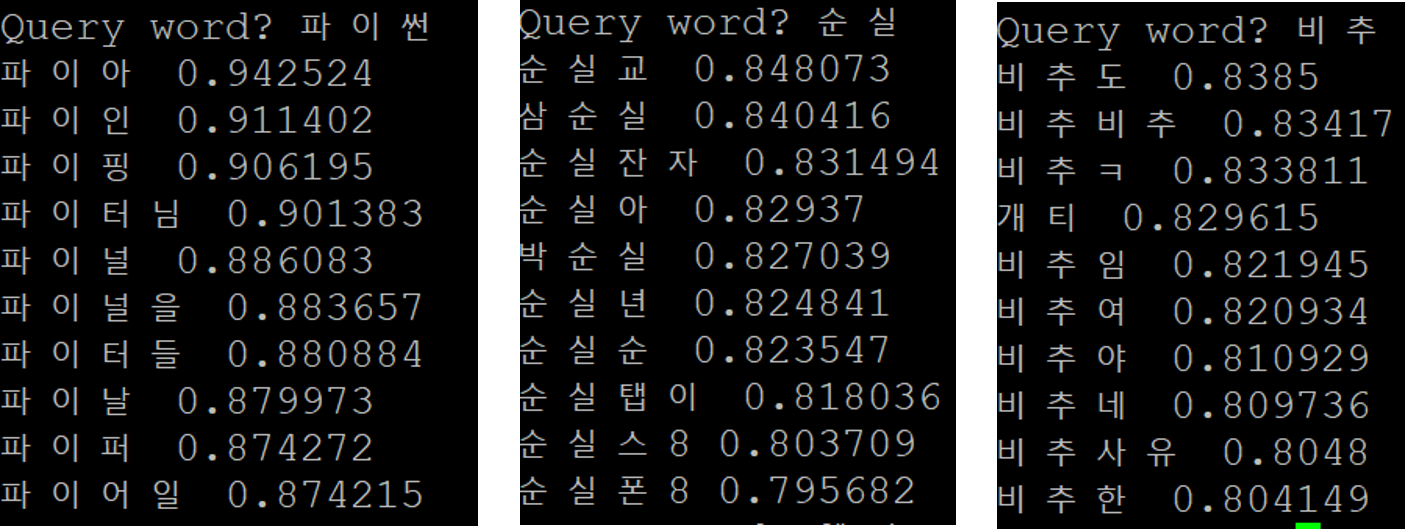
Word2Vec VS FastText
import gensim
# Creating the model
ko_w2v = gensim.models.Word2Vec.load('ko.bin') # load word2vec model
print(ko_w2v.most_similar(positive=["전자"], topn=10))
similarities_wv = ko_w2v.most_similar(positive=['동물', '파충류'], negative=['뱀'])
print(similarities_wv)
sim_score_wv = ko_model.similarity('컴퓨터', '인간')
print(sim_score_wv)
sim_score_wv = ko_model.similarity('로봇', '인간')
print(sim_score_wv)
[('반도체', 0.6502741575241089), ('양전자', 0.6052197217941284), ('복사기', 0.5808517336845398), ('음전하', 0.5768587589263916), ('원자가', 0.5756815671920776), ('음극', 0.5747135281562805), ('양전하', 0.5658353567123413), ('절연체', 0.5621837377548218), ('상거래', 0.5594459772109985), ('광자', 0.5468275547027588)]
[('생물', 0.6952868700027466), ('영장류', 0.6766470670700073), ('조류', 0.6660945415496826), ('양서류', 0.6637342572212219), ('포유류', 0.659113347530365), ('설치류', 0.636635422706604), ('무척추', 0.6241835355758667), ('어류', 0.6236225366592407), ('절지', 0.6208628416061401), ('곤충', 0.6167744398117065)]
0.42482013475966973
0.4782262080863405
/home/younkyung.jang/miniconda3/lib/python3.6/site-packages/ipykernel_launcher.py:1: DeprecationWarning: Call to deprecated `most_similar` (Method will be removed in 4.0.0, use self.wv.most_similar() instead).
"""Entry point for launching an IPython kernel.
/home/younkyung.jang/miniconda3/lib/python3.6/site-packages/ipykernel_launcher.py:3: DeprecationWarning: Call to deprecated `most_similar` (Method will be removed in 4.0.0, use self.wv.most_similar() instead).
This is separate from the ipykernel package so we can avoid doing imports until
# Limit number of tokens to be visualized
limit = 100
vector_dim = 200
# Getting tokens and vectors
words = []
embedding = np.array([])
i = 0
for word in ko_w2v.wv.vocab:
# Break the loop if limit exceeds
if i == limit: break
# Getting token
words.append(word)
# Appending the vectors
embedding = np.append(embedding, ko_w2v[word])
i += 1
# Reshaping the embedding vector
embedding = embedding.reshape(limit, vector_dim)
def plot_with_labels(low_dim_embs, labels, filename='tsne.png'):
assert low_dim_embs.shape[0] >= len(labels), "More labels than embeddings"
plt.figure(figsize=(18, 18)) # in inches
for i, label in enumerate(labels):
x, y = low_dim_embs[i, :]
plt.scatter(x, y)
plt.annotate(label,
xy=(x, y),
xytext=(5, 2),
textcoords='offset points',
ha='right',
va='bottom')
plt.savefig(filename)
# Creating the tsne plot [Warning: will take time]
tsne = TSNE(perplexity=30.0, n_components=2, init='pca', n_iter=5000)
low_dim_embedding = tsne.fit_transform(embedding)
# Finally plotting and saving the fig
plot_with_labels(low_dim_embedding, words)
/home/younkyung.jang/miniconda3/lib/python3.6/site-packages/ipykernel_launcher.py:18: DeprecationWarning: Call to deprecated `__getitem__` (Method will be removed in 4.0.0, use self.wv.__getitem__() instead).
/home/younkyung.jang/miniconda3/lib/python3.6/site-packages/matplotlib/figure.py:2267: UserWarning: This figure includes Axes that are not compatible with tight_layout, so results might be incorrect.
warnings.warn("This figure includes Axes that are not compatible "
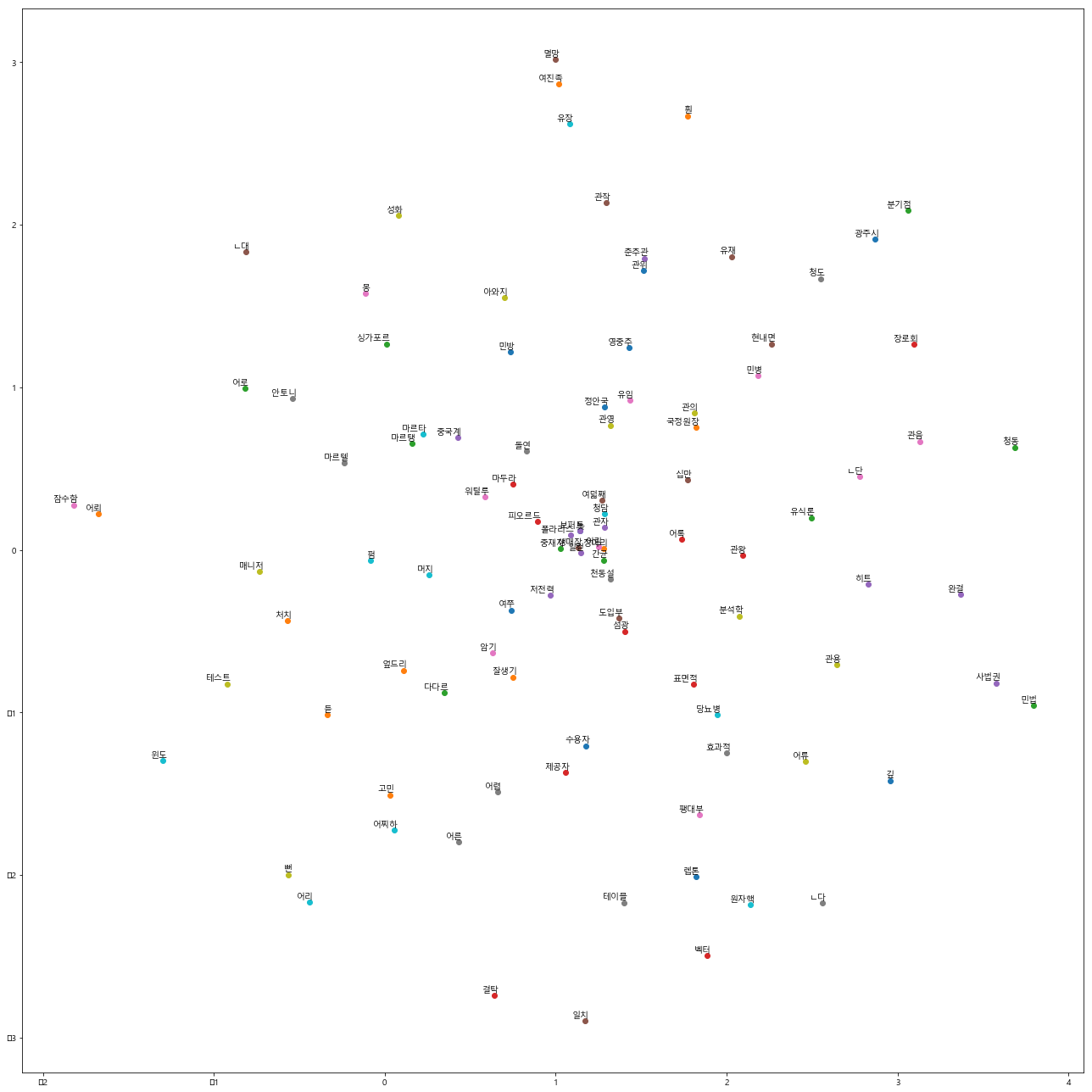
In Practice
장점
- 노이즈가 많은 댓글 데이터에서는 word2vec보다 fastText의 성능이 더 좋았음
- Word2vec의 경우 오타 또는 줄임말 경우에 out of vocabulary 문제가 생김 ex) 재미업다. 잇어요..
단점
- distribution hyopthesis 기반으로 학습된 모델이기 때문에 의미상 아무런 관련이 없는 단어임에도 벡터 공간이 가깝게 임베딩 됨
-
과일 가게에 –를 사러 갔다. => 사과, 바나나, 귤, 복숭아 등
- 사과, 바나나, 귤, 복숭아 등은 문맥상으로는 다른 단어이지만 문법적으로 근접하다면 similarity가 높은 유사도로 계산되어 진다.
- 따라서 카테고리 사전, topic clustering으로 할 때 완전 자동화 할 수는 없고 filtering 수작업이 필요하다.
Rerefence
https://ratsgo.github.io/from%20frequency%20to%20semantics/2017/03/11/embedding/
https://www.lucypark.kr/docs/2015-pyconkr/#37
https://www.mathworks.com/help/textanalytics/examples/visualize-word-embedding-using-text-scatter-plot.html
https://blog.webhose.io/2017/02/09/how-to-use-rated-reviews-for-sentiment-classification/


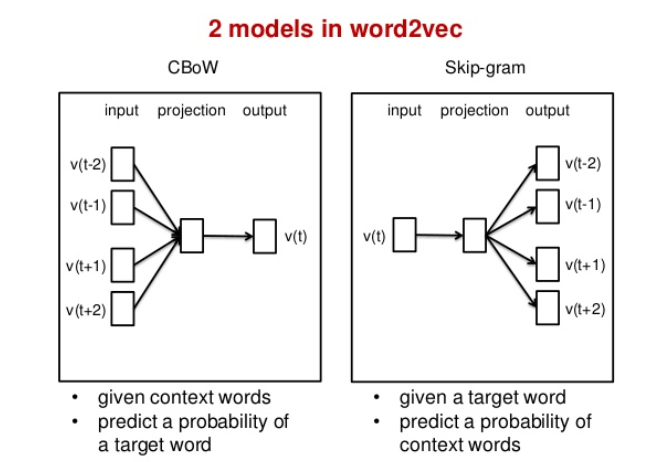
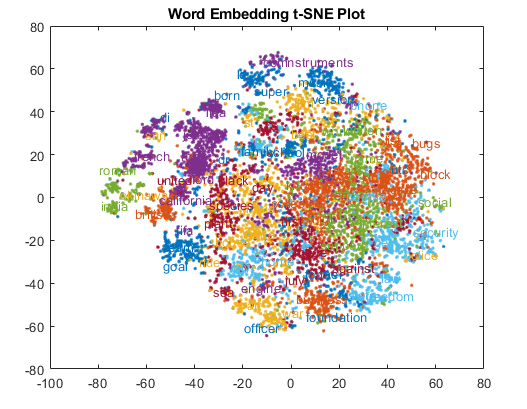
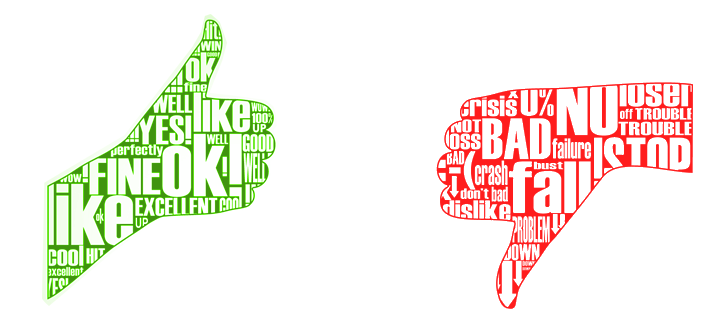
댓글남기기